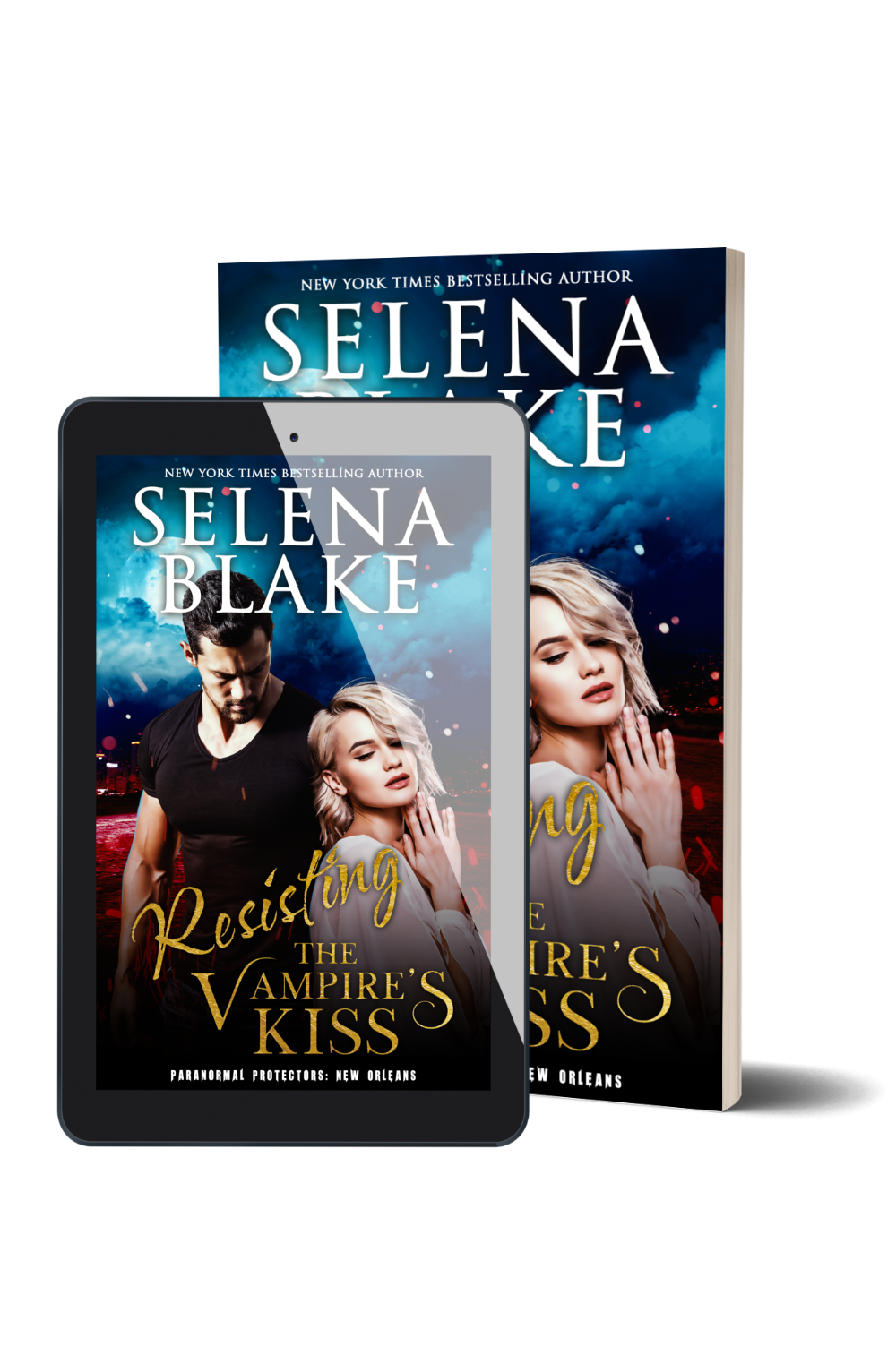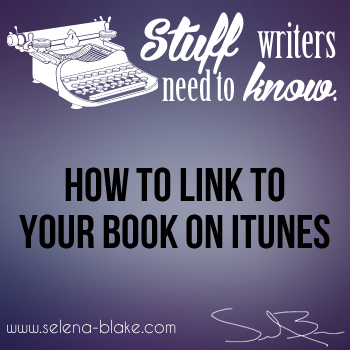 Authors, having trouble linking to your book on iTunes?
Authors, having trouble linking to your book on iTunes?
I see this question go by frequently on the loops I’m on. Since iTunes is what you might call a “closed” system, you don’t just swipe (aka copy and paste) a URL in the same way you do amazon. So how are you supposed to send readers to your books? Until recently I’d been telling readers to search for the title on iTunes. But that was lazy of me. So how do you link to your book on iTunes?
Use iTunes Link Maker to find your book’s link within the iTunes catalog. You can pull just the URL, HTML ready text, or one of two different sized images.
Here’s an example of what the pop up looks like:
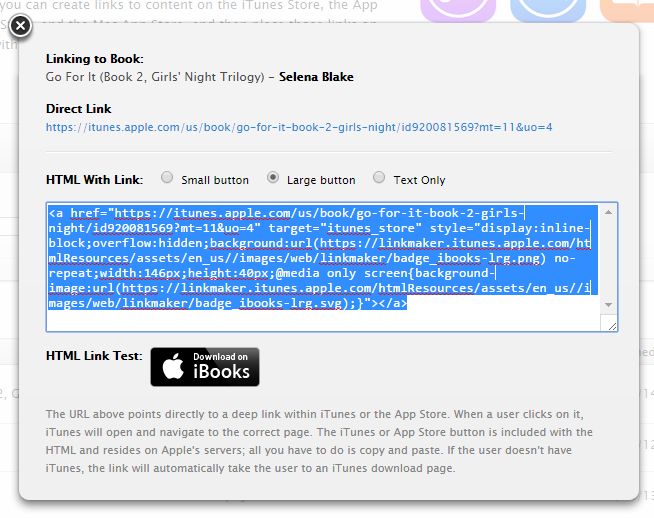
The raw link is there at the top. Then they give you three different HTML snippet options that you can copy and paste directly into the “code/text” portion/version of your blogpost or website HTML.
Here’s an example of what the iTunes Link Maker options look like:
Go For It (Book 2, Girls’ Night Trilogy) – Selena Blake